Booking a Room at Foulkeways
First time Users:
You must be a registered user to book a room using the VisualTime software. Registration forms can be found in the mailroom or printed from here [link to registration form].
Registered Users:
PC and MAC Users: For access to all the features of the room scheduling software including repeat reservations use a computer including MACs. Click for Instructions .
Tablet and Mobile Users: One time reservations can be made using a tablet or mobile device. This link does not include all the features of the room scheduling software. Instructions [click here]
Help:
Do NOT call IT for help using VisualTime. Your resident Help team may be contacted by phone or email.
| Support Person | Specialty | Phone | |
| Penny Purnell | PC | 215-283-7377 | ppurnell40@msn.com |
| Temple Elliot | PC | ||
| Lee Miller | PC | ||
| Rita Porreca-Ward | Tablet or mobile | ||
| Jessica Terrill | MAC Users |
Note:
Reservations must be made two (2) weeks in advance if room setup, IT support or Dining Services is required for the event. Those requesting the Auditorium are required to submit an additional detailed setup sheet to ??????. Auditorium Setup Sheet. [click here]
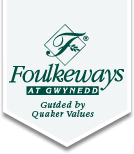


Comments are closed.